Making Windows usable - Part II
In previous post I started to list the programs I use in order to make my Windows system usable. In this post, I continue with applications.
Applications
- Firefox
Well, the ultimate internet browser needs no introduction. It is one of the best software programs created by open source team. Started by the Netscape, it became an open source project some period after Netscape was sold to AOL. It has became the most used browser in community mainly because its open source root and because it is one of the greatest peaces of software ever written. It is not without downsides, however, I use it completely instead of any other browser save maybe couple of sites.
created by open source team. Started by the Netscape, it became an open source project some period after Netscape was sold to AOL. It has became the most used browser in community mainly because its open source root and because it is one of the greatest peaces of software ever written. It is not without downsides, however, I use it completely instead of any other browser save maybe couple of sites. - Thunderbird
The same thing as with browsing been done to an email. Being split from Netscape and later from Mozilla, Thunderbird is one of the greatest email clients available. It is the only one that supports tagging out of the box. And it is open source :-)
tagging out of the box. And it is open source :-) - Outlook + X1+ SpamBayes filter
So, here's an "enemy" #1. Yes I do use Outlook. I use it because I work in corporate environment, and I'm "forced" to use it just as I'm "forced" to use Windows.
But here's the thing: I like it. Yes, it doesn't have some feature's I'd like (like tagging for instance), and it has multitudes of bugs, but I still like it. Many email clients are all alike, and Outlook is no different. But to make its usage better, I use the following helpers:
X1 Search - one of the best around, this search indexer integrates with Outlook (and Windows if you let it), and makes email search easy, customizable and highly configurable. It makes an email finding fast and easy, and it is much better that Outlook's own search.
SpamBayes filter - a plugin for Outlook, which integrates Bayes algorithms for spam filtering. It is much better answer to a spam problem than Outlook's junk controls, and I believe it is one of the best tools available. Its easy installation and really good integration with Outlook make it a highly efficient and convenient tool. - Microsoft Office
As I said before, I am forced to use Window XP. As the result of that pressure, I'm also forced to use an Office. It is a corporate environment issue - everyone uses it, so an ecosystem exists here and it is hard to penetrate it. I do have an alternative applications suite, but I use it rarely, as it is not fully compatible with our office templates. So I do use MS Office applications, because one does what one can (or have to...), right? - Vim
Vim is one of the "oldest" open source project existing. It was created as vi was not open source project. I use it as basic ASCII editor with bunch of great additional features, such as text coloring and scripting/commands/macros. I realize I can start a flame war here, so hear me out: I know that Emacs/XEmacs for Windows exist. I know it provides similar set of features. I just like vim better, OK? It is my personal list, so I choose what I like.
Vim is fast, lite, stable and I'm more used to it because I'm actually working in vim when developing our product - not that I develop code in it, but configuring our system is done with vim (when in manual mode..), so I have more field experience in vi than in emacs (though I had about 3 years developing in Emacs few years ago). - VLC
VideoLan Client is the program of choice of mine for multimedia player. It is an open source project,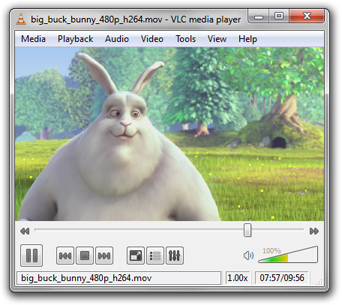 it works with multitude of formats including DVD, and I use it in Windows, Linux and Mac OS X (yes, I do use all three of them). It has a generic interface, easy to use and install and it is very stable.
it works with multitude of formats including DVD, and I use it in Windows, Linux and Mac OS X (yes, I do use all three of them). It has a generic interface, easy to use and install and it is very stable.
In next part I will complete the list of applications I use and also describe a little the application I don't use and why.
All feedback is welcome.
-A.

No comments:
Post a Comment